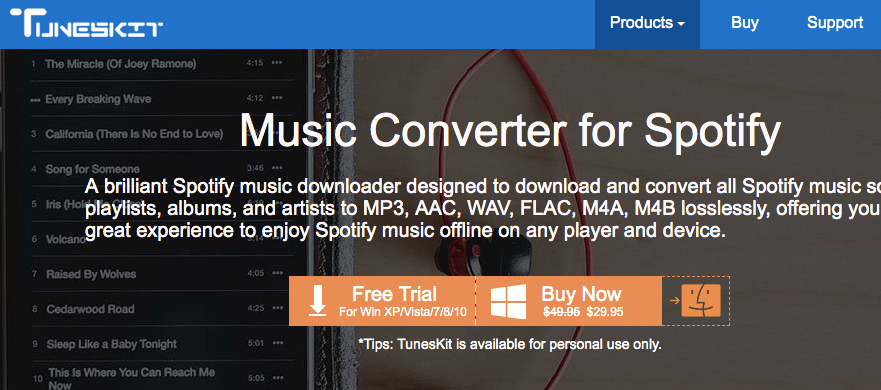BKF Recovery tool comes out to be very affordable and convenient resource using which you can easily recover data files of a damaged Windows XP BKF file. Considering the myriad of Windows XP users, this tool is definitely useful tool. Software is beneficial for those users who are facing BKF file errors and for those who are using Windows 7 and 8 and want to recover data from the old XP .bkf file. BKF repairing tool comes with many lineaments and is easy to execute with its interface.
Setup and Interface: Software comes in a free trial version which is downloadable .exe file of mere 2.6 MB. This application hardly takes time to get downloaded. Run the .exe file and application will be installed. You can testify the product at your own and know the working and execution process yourself. Explore the features and functionality to run the full version flawlessly. Full version is available at reasonable prices and can be availed by contacting tech support. Interface is interactive, easy to be handled and hardly needs any requirement of external assistance. Overall the process is simple and can be executed by a novice person as well.
Basic Functionality: Software basically scans the backup file loaded by you and reads the data files and extracts them in their original format. It saves these extracted files to the desired location in your machine. It does not repair the existing backup file but extracts the data files embedded inside without making changes in source backup file. Software works well for severely corrupted backup file as well and has no issues even if you load a very large file.
Features Associated:
- Three Modes of Scanning: Advance, Range-Based, Quick. Advance mode is recommended for severe corruption; Quick mode for minor damages; and if you want to recover data of particular portion then you can go for Range-based scanning.
- Corrupted backup files are also supported.
- You can save the already scanned backup file for future usage this feature is useful in order to save time.
- Extraction can be done at desired location of your choice to avoid any confusion.
- Search option is available to search for a particular file from the recovered files once the recovery has been achieved.
- Selective recovered data files can be extracted from backup file.
- Windows 7 and 8 users can take advantage of this tool as it supports all the versions of Windows.
Software Performance: Essential features are acquired in the tool however it could have been modified more. But I guess extraction from corrupted files have been focused more in this tool. Overall performance is excellent with respect to speed and precision. However, speed of the tool processing can vary with the size of BKF file. Availability of Search option, Advance scanning mode, range-based scanning mode, selective data recovery, etc makes the software more desirable and effective.
Technical Assistance: A trustworthy and all-time-reachable backend of technical support service pushes this software towards perfection. For any technical query you can contact the support team through chat and through a toll-free number. Service is genuinely available 24*7 and people sitting on the other side are experts in solving issues.
System Specifications for BKF Recovery:
| Product Name: | BKF Recovery |
| Current Version: | 5.7 |
| Software Size: | 2.6 MB |
| Language: | English |
| Home Page: | http://bkfrecovery.quickdata.org/ |
| Download URL: | http://quickdata.org/dl/dl.php?id=7 |
| Platform Supported: | Windows 8.1 and all below versions |
| Processor: | 1 GHZ required (2.4 GHz is recommended) |
| RAM: | 512 MB required (1 GB is Recommended) |
| HDD: | Free space of minimum 5 MB |
| Product Price: | $89 |
Pros:Right from the downloading of demo version to the execution, process is very simple and do not create any havoc. If your NTBackup restore utility fails to restore then this software is highly impactful for you. Interface is understandable and internal options also are simple. Software is capable to serve at individual and business level as well.
Cons:Processing of large backup file especially advance scanning can be slow but is effective. This tool is not for those users who are looking for a free utility as BKF Recovery software comes with a price tag.
Bottom Line
These minor cons can be subsided considering the overall performance of software. Probability of failure is very less and you can completely rely on the software as no data loss or damage to data files occurs. BKF Recovery is a power pact application with a supreme integration of technology and it can be recommended as an optimum choice for complete data recovery from a backup file.
Editor’s Note: This is a guest article and Abrition and staff is not involve in production of this content. If you have any problem regarding content of this article so you can contact the author of this article via (stephenystanley@gmail.com)