Although everyone can now shoot HD videos, some users have encountered the problem of being unable to share and upload because the file size is too large. Fortunately, WonderFox HD Video Converter Factory Pro provides a perfect solution for this.
In fact, when you try to upload or insert 4k videos on platforms such as YouTube and Facebook, you will find that it is slow or even failed because of size issues. Not only that, this format of video also brings other problems to users, such as they cannot be played on multimedia such as TVs, game consoles and smartphones, and some users report that they cannot be shared via email. There are other disadvantages, such as taking up a lot of disk space, which makes us want to compress the video size.
About WonderFox HD Video Converter Factory Pro
If you happen to encounter the above problems, it will be your best choice in the same type of program, a video converter that is both simple and effective, and also a video compression software, provides you with the necessary options and the possibility is in compressed video. In addition to adjusting the video size, it is also a basic video editing tool to help you convert and optimize video files and customize multiple video parameters such as sound, resolution, ratio, bit rate, etc. The concise interface and fast speed make the software stand out and be sought after by users inside and outside. We will show its advantages and features for you below.
Highlights of WonderFox HD Video Converter Factory Pro
It is a multi in one program with the following features:
- Supports almost all video formats, MTS, M2TS, MKV, MOV, M4V, MPG, MP4, AVI, WMV, VOB, ASF, 3GP, etc.
- Allows you to compress video files up to 85% without any quality loss.
- Convert video to smartphones, TVs, game consoles, laptops, desktops, tablets, etc.
- Record the screen with sound.
- A batch converter allows batch conversion of video files, up to 10 at a time.
- Download online videos from 300+ video sites like Vimeo, Liveleak, YouTube, Facebook, Twitter, Dailymotion, Hulu, etc.
- Extract audio from video files.
- Add subtitles to video files.
- Edit videos without hassle, add effects, merge, clip, cut, crop, trim, rotate, watermark, etc.
How to use it to compress your video size?
As mentioned above, the clean interface makes it easy to use. The following is a step by step guide on how to use the software to compress your video size.
Step 1: Install the software on your computer and import the video.
Install the program on your computer and launch it to import video files by clicking “Add Files”.
Step 2: Select output format.
After you load the video file, please click the “Output Format” tab to select the format you need. MP4 is our most recommended because of its good picture quality, small size and high compatibility.
Step 3: Adjust parameter settings.
The next thing to do is to adjust the parameter settings, because the precise parameter options will get a smaller size, and the decisive role is the bit rate and resolution.
Step 4: Click the “Run” button to start compressing the video.
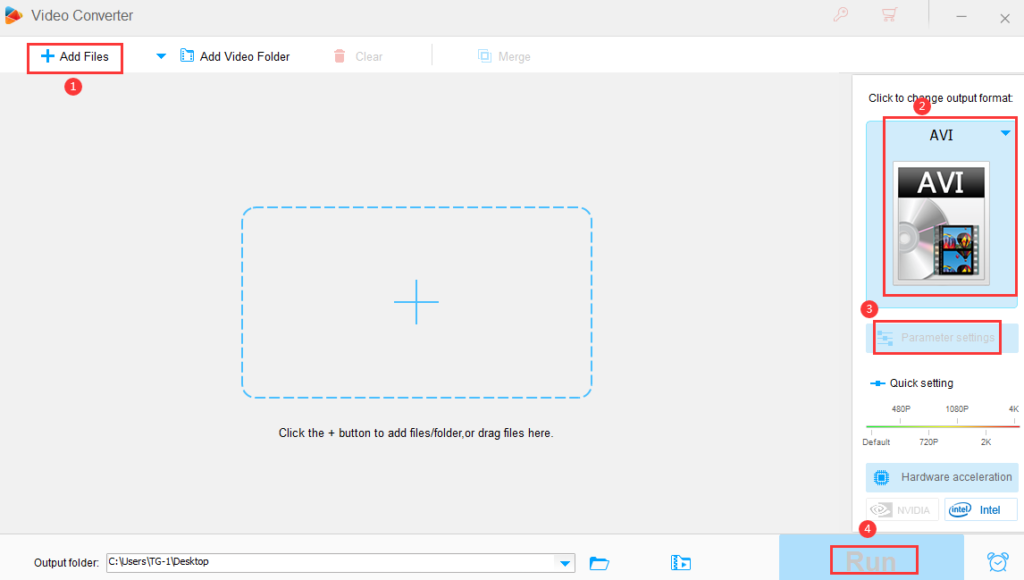
Final words
Videos that are too large often cause us trouble, especially in the process of uploading and sharing. We do hope WonderFox HD Video Converter Factory Pro will guide you to compress the video correctly without damaging the quality of the video. As you can see, it is not only a video compressor, but also a practical video converter, video downloader, video editor, screen recorder, GIF creator. With its help, you can accomplish multiple tasks besides compressing video. Enjoy it!



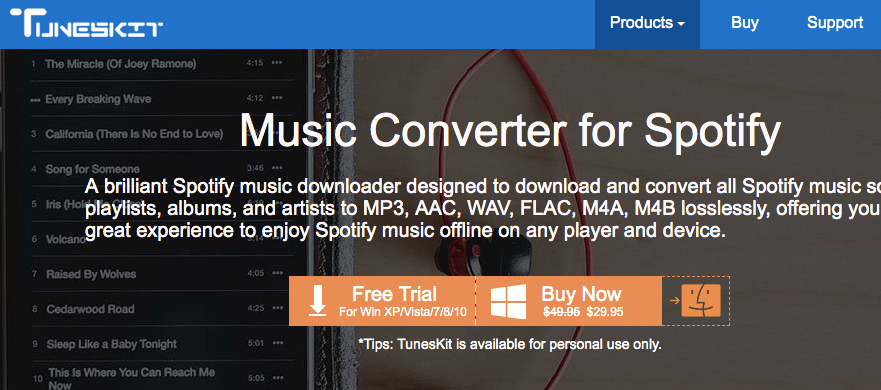

Your point of view caught my eye and was very interesting. Thanks. I have a question for you.
Can you be more specific about the content of your article? After reading it, I still have some doubts. Hope you can help me.
Thank you for your sharing. I am worried that I lack creative ideas. It is your article that makes me full of hope. Thank you. But, I have a question, can you help me?