As far as the video editing software is concerned, I have not seen many products in these years which has got the essence of reliability as well as user-friendly altogether. Even classic software like iMovie is not competent when it comes to the user-friendly factor.
From my perspective, the software is said to be complete package only when its interface enables even the novice user to interact with the software to its fullest sense.
Fortunately, there is a video editing software from Wondershare, named Filmora which certainly bridges the gap between a complex video editing software and a casual user. The good thing about this software is that anyone can learn to use this software, regardless of their technical skills. It has everything you need to create a high-quality video, though the software has got some features missing.
So Let’s see how this software functions and what pros and cons are associated with Filmora video editor.
User-Interface
Those who are aware of my review style, are also informed of the fact that ‘user-interface’ is the prime factor I usually take into consideration while reviewing any software, app or/and website.
As far as Filmora’s User-interface is concerned, it is indeed easy to use with the help of short tutorials. Also to that, Filmora has a YouTube channel with loads of tips and tutorials for optimizing your videos and making them even better.
And once you are done with editing your videos, you can export them directly from the Filmora to YouTube, Vimeo, Facebook or burn to a DVD.
Let’s Start with Filmora Video Editor
At first, when you open the program, Filmora provides you options for two different modes as per your suitability that includes Easy and Full feature mode.
With Easy Mode:
This one is an ideal option for those who are looking to get a finished video in just a few minutes. All you need to do is import the clips you expect in your video and select a pre-determined or automated theme and music for your video project. That way, Filmora analyzes your clips and creates a video automatically.
With Full Feature Mode:
As the name suggests, the full feature mode is more advanced than former mode and gives you thorough control over your video project. It permits you to editor your project on a timeline or storyboard. It allows you to edit the project on your timeline with a total of eight editing tracks and only a single video track. This is sufficient enough for videos which are basic by their virtue and it makes it makes video creation manageable for the novice user.
In case, you are looking to make more complex video which requires more editing tracks then the Filmora video editor is strictly not for you.
Download
You can download a free trial of the Filmora’s desktop version for Mac or Windows. The desktop version is $44.99 for a one-year license or $59.99 for a lifetime license. There are also smartphone versions for iOS and Android which are available for free.
Pros
- Easy to use and learn
- Suitable for novice users
- Features like Filters, Overlays, Transitions, etc
Cons
- Advanced options missing (Closed captions and Surround sound configurator)
- Not effective for pro users
[wp-review id=”83807″]






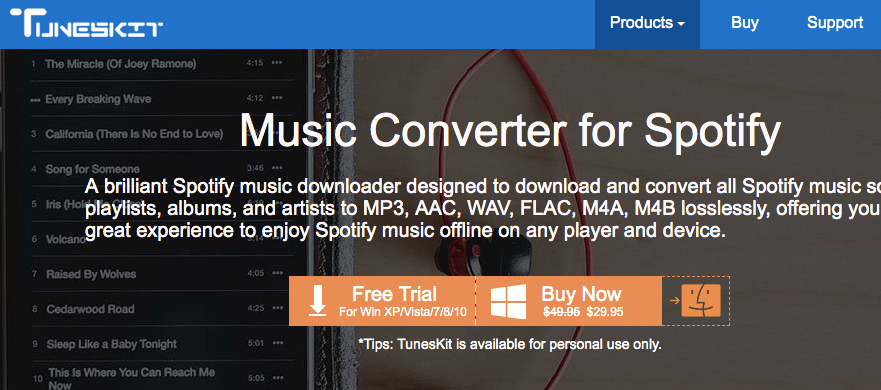
You should take part in a contest for one of the highest quality blogs on the web. I most certainly will recommend this website!