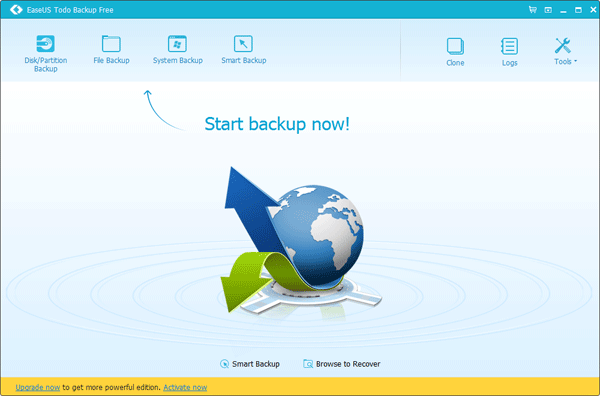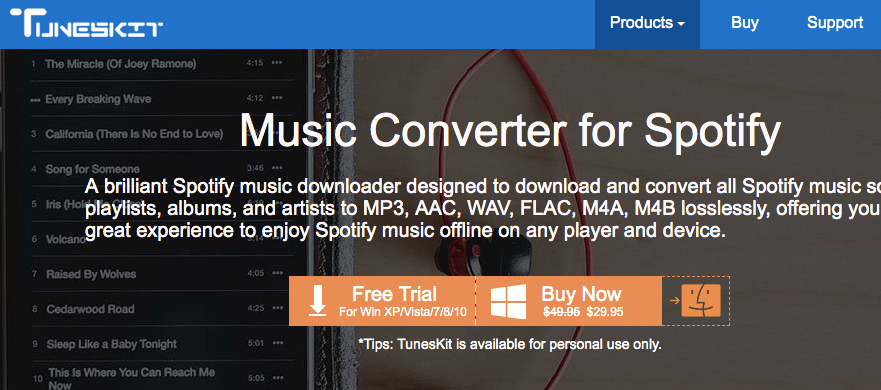Nowadays desktop and other gadgets are becoming an essential part of our daily routine because over a period we are becoming habitual to keep our office related works, docs and files in our system for ease of access. But have you ever imagined? What happens if someday you lost all your desktop data and had no backup to recover it? Yes, you got it right! It is nearly impossible to recover data if you do not have any backup plans for the same and on any day, prevention is always better than cure.
Here comes EaseUS Todo Backup free 8.6 in the role as it helps you to provide a backup of your files and documents as well as your system. Todo Backup is a product from EaseUS, and they’re well known for developing some quality backup software for Windows running systems.
Introduction
EaseUS Todo Backup Free v8.6 is an extensive user-friendly Windows server backup software. In short, Todo Backup Free is easy-to-use backup software for home users to backup general files such as photos, music, videos, documents. Apart from that, Todo Backup does offer a large set of configurable resources but at the same time it restricts with support options.
Features
After using this product for a week, I can conclude the fact that Todo Backup is an ideal backup software for all the beginners as Version 8.6 comes with various improved specs such as better support solution for Windows 10 system backup, clone partition, one can efficiently backup and recover its system. Additionally, it comes with other miscellaneous features such as capabilities of data, system, hard disk backup, comprehensive full backup, incremental and differential backup. But what I liked about v8.6 is that it allows you to move Windows 10 to SSD (solid-state drive) and provides SSD migration solution as well.
Overall Performance
If we’re talking about the overall performance of Todo Backup Free v8.6 then we have to admit the fact that software comes with easy to install directions and has a wizard that will guide you to perform backup & recovery step-by-step. From my personal perspective, the software is quite reliable and secure to back up any crucial data and it supports multiple languages like English, Spanish, French, Italiano, Deutsch, etc. which ultimately shows its popularity across the globe. As I’ve mentioned earlier, the software supports multiple backup functions that include the system, disk, file, hot, sector-by-sector, full backup.
In terms of recovery, Todo Backup Free supports system, flexible disk, selective file restoration function as well as system migration. Apart from that, Todo Backup comes with comprehensive backup management and it also has some advanced tools such as Migration and Clone that enables you to migrate the system to an SSD.
Pros
- Backup Options
- Windows 10 Support
- SSD Migration Solution
Cons
- Not Far From the Previous Version
- Constant Pop-ups are asking you to upgrade.
[wp-review]