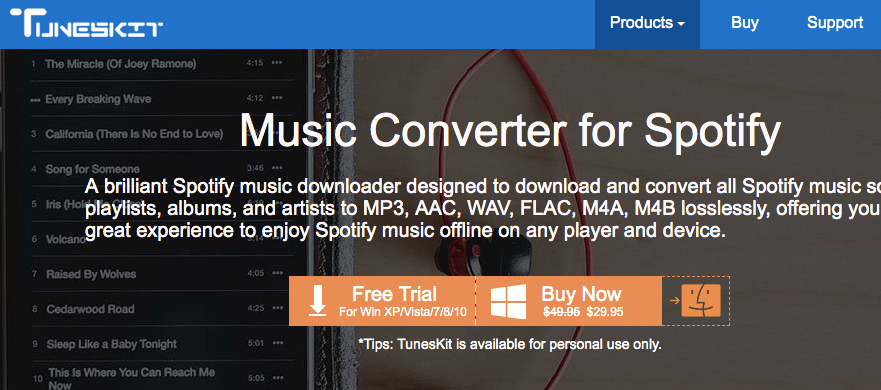EaseUS Data Recovery Wizard Free v9.8 is a free data recovery software that assists you to recover deleted, formatted, or lost data from PC, laptop, or removable device easily and promptly.
As we all know that PCs and laptops are the most significant aspect of our daily lifestyle. Hence, we use these gadgets for preserving data whether it is an important word document, image or a video clip. But there is no guarantee that whether these data will sustain in your system for a longer period or not because the PCs and laptops lose their efficiency over time with usage and becomes vulnerable to an uncertain hanging problem that increases the chances of losing data. And Once the data has gone then it’s nearly impossible to recover lost files.
But now the scenario is different as EaseUS Data Recovery Wizard Free software has got everything that is required for recovering lost data from PC or external hard drive. In simple words, the program is efficient to restore accidentally deleted files on an otherwise, for instance. But it can also function with the device that are no longer recognized, probably because they’ve been accidentally formatted. In case you’ve accidentally deleted a partition, don’t worry, the software can restore that also.
So here we are going to scrutinize the different dimensions of Data Recovery Wizard so that you can extract most out of it
User-Interface
From my personal perspective, the user-interface is the most important aspect of any software or program. After using the latest version ‘9.8’ of EaseUS Data Recovery Wizard Free I can conclude the fact that its interface is so user-friendly and anyone with minimum PC knowledge can easily operate the software. The program is easy to use as it is designed specifically for users with novice computer knowledge. Having said that, one factor that fascinated me is that the free version Software UI has no adware and no infuriated pop-ups that ask you to upgrade.
Let’s Start With Data Recovery Wizard Free v9.8
The installation process of Data recovery wizard free v9.8 is simple, and anyone with a minimum computer knowledge can execute the task. Firstly, you have to download the free version of EaseUS Data Recovery Wizard, which will not consume your much time.
The program can solve all of your data loss problems that are commonly caused from accidental deletion, formatting, uncertain hanging, virus attack, system crash, partition loss or for any other unidentified reason.
The free data recovery software has two scanning modes – one is ‘Quick Scan’ that helps you in recovering deleted files, and other is ‘Deep Scan’ that is actually a sector-by-sector scan to recover formatted inaccessible or lost files.
The program also works as a photo recovery software because it helps you in recovering whatever that was lost whether it is a picture or video clip in an efficient manner.
The software performs the task of hard drive recovery or data loss recovery in three simple steps. First, you have to download, install and launch the data recovery software. Secondly, you have to specify the file type that you want to recover and accordingly, the scanning process will function. Lastly is the preview before recovery process. I know you guys might be thinking it’s too simple to recover any lost, Even I had the same reckoning when I used the software for the first time and recovered my lost photos of Goa journey in just a few clicks of the mouse.
You can use this software to recover all kind of files including pictures, videos, audios, emails, common docs, i.e., word, excel, PDF, etc. Having said that, you also have an option to pause and continue the recovery process, with the scan results can be saved and imported later on without having to scan again. And once all the recovery files are showed by the Data recovery wizard; you can easily filter by file name, type, and date to find files hastily.
In addition to this, the software also offers an SSD data recovery that means you can easily recover the SSD drive of your system.
Pros
- Easy Setup Process
- Buch of Useful tools
- Facility of SSD data recovery
Cons
- Inconsistent at some points
You can download the free version of EaseUS Data Recovery Wizard Free 9.8 here.
[wp-review]