Whether you lose your phone or it’s stolen, both scenarios could be very upsetting. It’s not just an expensive device that you lose but also the important personal information stored on it. Not all of us are fortunate enough to recover our lost devices, but even when we do, it’s not usually in one piece. But the thing is, you should rather be worrying more about protecting the information that’s on your phone than the phone itself.
So what should be your immediate response after realizing you have surely lost your phone? The sooner you act; the better chances you have to protect your personal information. Here are the key actions you must take right away:
- Call your phone
You never know someone has picked your lost phone and they are trying to find the best way to return it to its rightful owner. So, the first thing you must do is to call on your number. If someone picks it up, you can agree of a mutual spot to collect your device. On the other hand, if your phone is switched off, it might mean it’s in the hands of a thief.
- Suspend your service
You can call your phone carrier to suspend or discontinue the service of the missing device to avoid unauthorized cellular usage. You can either call or report it on the carrier’s website by logging into your account.
- Change all your important passwords
The next crucial step is to change all your important passwords whether it’s your email, banking app or shopping accounts like Amazon.com that have your credit card information saved. Then, move towards social networks. Some services like Gmail and Facebook allow you to log out of all devices. Make the most of it.
- Report the loss to the police
Notifying the police makes your official recovery attempt easy. You will also require a police report for freezing your credit cards or raising a dispute for fraudulent charges.

Stay safe and protect your smartphone beforehand
Take some lesson from this old saying, “An ounce of prevention is worth a pound of cure.” Anyone can lose their phone anytime and chances of finding the lost device are usually thin. Since there is so much personal information saved on our smartphones today, we should always be extra careful about our data.
To secure your device and the personal stored in it, use Xnspy. Although it’s a mobile spy app used to crack another device, its functions allow you to use it for tracking purposes, too. Here are some of its features that can help you trace your device and take control of your personal information:
- Location tracking: You can check your phone’s location in real time to find out where it is. Let’s suppose it’s in the same location where you were last; chances are you can still get to your phone.
- Listen to phone’s surrounding: This mobile spy app lets you send a remote command and turn on the microphone of your smartphone to record the surroundings. Listening to the recording can give you a clear picture of the situation.
- Lock the device: If you are pretty sure your smartphone is lost, you can use Xnspy to lock your phone remotely. That way, no stranger would be able to break into your device.
- Wipe the phone’s data: When all hopes of recovering your device are gone, go for this option. With Xnspy, you can factory reset your smartphone even if it’s not in your possession. This will remove all the data from your device completely. At least now you will be certain that your personal information is not at risk.
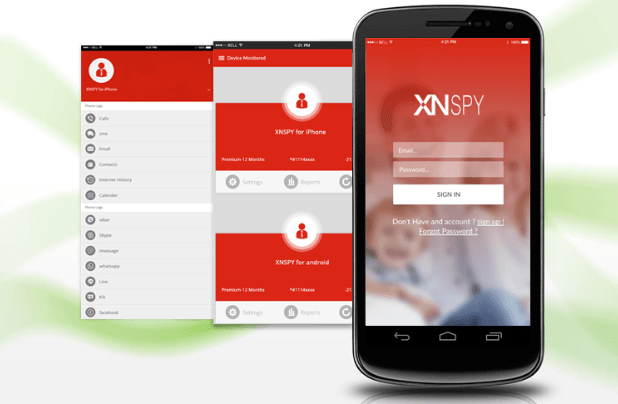
To take advantage of these features, you must have this mobile spy app pre-installed on your device.
Other measures to take to protect your device and data
- Create a regular backup of your information: Losing your phone means losing your data and never seeing it again. To save yourself from this big loss, create a backup of your personal information regularly. You can even upload the information from your phone to the cloud for this purpose.
- Don’t save passwords: Never save your passwords in your phone’s browser. Otherwise, if a thief is able to unlock your device, it would be easy for them to steal your PI and make fraudulent purchases.
- Use a strong screen lock: Instead of using a pattern, use a strong passcode. If your device has a fingerprint scanner, go ahead and use it for protection.
With all these measures, you will be able to handle the situation well in case you ever lose your smartphone.




