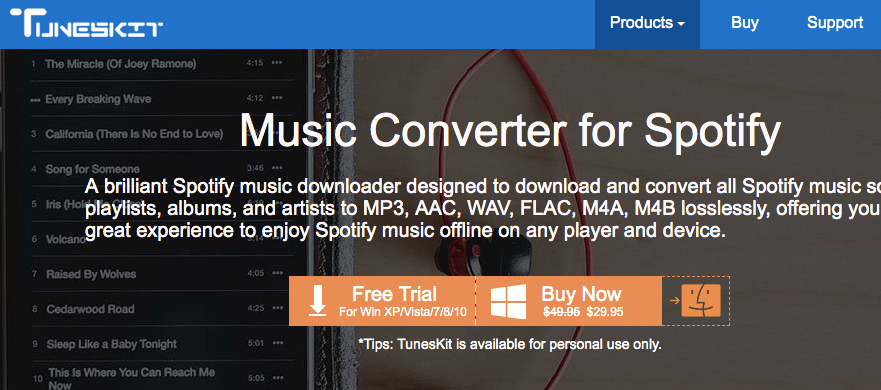Are you an audiophile? If yes, then you must be subscribing to audio streaming platforms like Spotify.
That said, Spotify has great library of songs and as premium Spotify member, you can download the songs and listen to them offline. But there is a drawback to the structure as you can listen to songs only on the Spotify app or on a device that has official Spotify app like you can play Spotify on Apple watch. That means you can’t simply transfer the songs to any USB drive or device which doesn’t support the app as Spotify’s songs are protected with DRM (stands for Digital Rights Management) where songs are stored in a different format rather the conventional.MP3 audio format.
Here comes the role of DRM removal software that helps in removing the DRM protection from Spotify and convert the audio files into playable format across devices. But the question arises, whether it is legal to strip-off DRM from media files. So the answer is; yes it is completely legal to remove DRM from media you legally obtained for personal use.
Now to ease up the process of DRM removal, we’ve identified one such software called Tuneskit Spotify Music Converter that works effectively when it comes to converting Spotify music. The best aspect about the software is that; it is powered by Tuneskit, one of the globally acclaimed software developers engaged in providing DRM removal solutions to customers across the globe with extended customer support.
So here we’ve come up with Tuneskit Spotify Music Converter for its Windows version. And we’ll be evaluating all the pros and cons of the software so that you can get the most out of the given software.
User-Interface
When it comes to the user-interface, the designers behind the software did an exception job in structuring the UI considering it’s the minimal and effective interface. The application can be easily operated by a range of customers; right from the high-end to novice users.
The best aspect of the software is that; it is completely wizard-based and you are not required to perform any advanced configuration to make this application work.
System & Hardware Requirements
Operating System: Windows XP, Vista, 7, 8, 10 (32-bit & 64-bit)
Processor: 1G Hz processor, or above
RAM: 512MB or higher RAM
Monitor: Monitor with 1024×768 pixels or higher resolution
Other: Spotify app
Let’s start with Tuneskit Spotify Music Converter for Windows:
Step 1: Primarily, you’ll be required to install the Tuneskit Spotify Music Converter on your system. You can also refer to the above section for system requirement for the software.

Step 2: Once the application is installed, you’ll have to launch the same on your system. Then it will load Spotify automatically.
Step 3: Then simply find any track, album or playlist from the Spotify app and drag sons to Tuneskit interface. Alternatively, you can paste the links of the Spotify music to the search box of Tuneskit main interface screen.
In case you don’t have Spotify’s paid subscription then also you can drag and drop any Spotify track without downloading the songs in advance.
Step 4: Now that the Spotify songs are loaded into Tuneskit Music Converter for Spotify, you will be required to click on the menu bar and select preferences. Further, you have to select the output format for the Spotify music. It supports MP3, AAC, M4A, M4B, WAV, and FLAC. It also gives you the option of customizing the music by adjusting the audio channel, bit rate, sample rate, etc.

Note: To convert the Spotify music in stable mode, you have to set the conversion speed as 1X.
Step 5: Once the configuration is made as per your own requirement, you can start to convert the Spotify songs to MP3 or other formats by clicking the “Convert” button at the bottom right.

Once the conversion is finished, you can click the history folder to locate the converted common Spotify songs and transfer them to other media device for offline listening.
Download
Here you can download the Tuneskit Spotify Music Converter for Windows.
Pros
- Simple to use interface
- Value for money
- Available for both Windows and Mac
- Works effectively as an audio converter
- Maintains the music quality post-conversion
Cons
- Can’t able to select singular items to convert from the list
Verdict
Tuneskit Spotify Music Converter for Windows provides an optimal solution of converting DRM protected audio files from Spotify. The easy to use interface and elaborative guidelines of the software make it friendly for a wide variety of customer; right from a novice to expert. Even if you directly compare Tuneskit with other Spotify music converters in the market, you can easily spot the difference as Tuneskit is quite effective yet minimal in performing its actions. So if you are low on budget and looking for the music converter for Spotify with effective performance then Tuneskit is an ideal solution for you.