Tenorshare UltData is a premium iOS data recovery software that is designed to recover your deleted or lost iOS/iPhone data and files. The software can easily recover the range of data that include Contacts, SMS, Whatsapp, photos etc.
In simple terms, UltData is an effective and efficient route to resolve all your recovery issues related to lost or dead files on your iOS devices
The software is available in two edition; for Windows and Mac.
We’ve tested the Mac edition for Ultdata and based on our testing. We are going to present our thoughts on how this software functions and what pros and cons are associated with UltData:
User-Interface
As far as the User-interface is concerned, the Tenorshare did the pretty good job in structuring and optimizing the UltData’s interface for its end users. And the software comes with a convenient interface that enables anyone to exercise it smoothly with the aid of short tutorials.
Apart from that, the whole recovery task is wizard-based and you are not required to do any kind of manual configuration to run the application.
List of data recovery modes available:
Recovery from iOS: In this particular option, you can recover all your lost files and data of your iOS device by simply connecting the same via USB.
Recovery from iTunes: In this case, you will be able to recover your data from iTunes installed on your system by selecting the iTunes option on the top and press scan.
Recovery from iCloud: If for any reason you are unable to access both; your iPhone as well as your iTunes. But you have your iCloud backup enabled, then you can simply recover the data from your iCloud itself by entering your iCloud credentials.
Let’s Start With Tenorshare UltData using “Recover from iOS Device” option
Step 1: At first, you will be required to install the Tenorshare UltData on your system. Then simply launch the application and you will get three different data recovery modes that include;
Once it is installed, you need to connect the iPhone via USB with the Computer (Mac or Windows). Then you have to manually select which type of file you want to recover.

Step 2: Now that you have selected the file type, then you need to launch the software click on the “Start Scan”. It will take merely a few minutes to scan your device and show you the list of files which you can recover.
Step 3: Now select the files that you want to recover and simply click on the “Recover” button. And at last, it will recover the needed data and files.
Then you can unplug your iOS device from the system and simply reboot the device. Finally, you will be able to see the recovered file on your phone.
Download
You can download the Tenorshare UltData from here.
Verdict
Tenorshare UltData is an optimum option for those who want to recover the lost iOS data within a span of a few minutes without worrying about configuring things manually. The software does the job really well and allows you to recover your lost files faster than any other major software player like EaseUS, Dr.Fone or Any Trans.
Pros
- User-friendly interface
- A plethora of data recovery options
- The recovery process is faster
Cons
- It is a bit costly and requires renewal annually

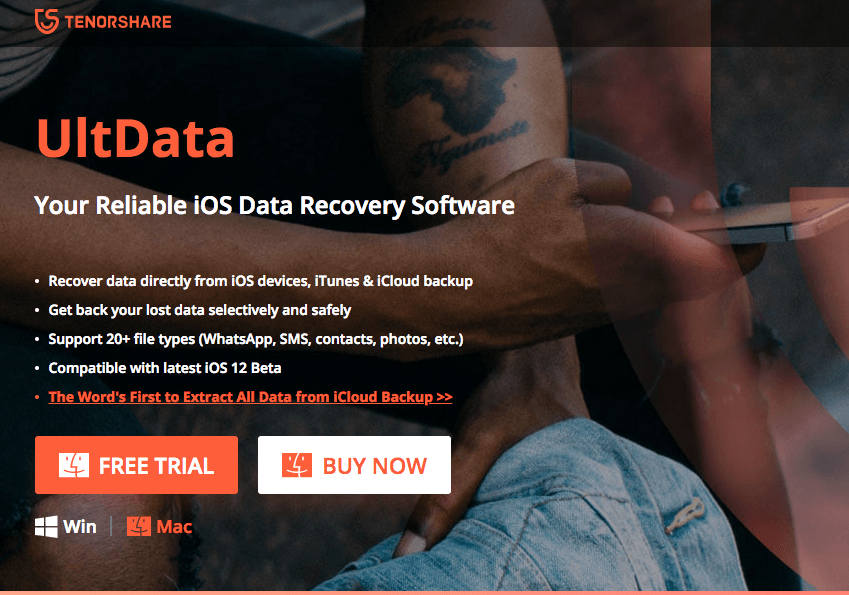


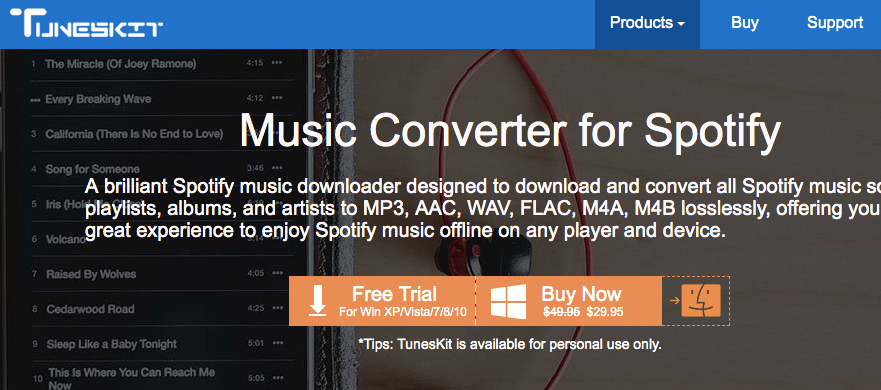
TunesKit iPhone Data Recovery is the best iOS data recovery tool that I’ve ever used.My friend recommend it to me when I told him that the phtotos on my iPhone got lost after I upgraded to the latest iOS 12 system. Surprisingly, those photos got back to my computer after installing the program and used it according to the guide on its website. This is amazing! You surely don’ t want to miss it f you have the same data loss issue.
https://www.tuneskit.com/iphone-data-recovery-for-win.html