Do you ever find yourself wondering why you’ve got five of the same file on your computer?
Suppose you’re looking for a way to remove duplicate files. But you need the existing duplicate files. Or you want to delete duplicate files to clean up your hard drive and free up computer storage space.
Whatever the reason may be, a duplicate file cleaner is your best bet. Here is a quick guide to getting rid of duplicate files on your PC.
What Is a Duplicate File?
Duplicate computer files are often created when you save a document many times. It’s also common for people to save images many times. That’s because they changed their mind about the size or quality of the original picture.
How To Track Duplicate Files
Monitoring duplicate files is a breeze with dedicated software. No longer will you need to scour through your data for hours and hours. Let the software do the hard work for you.
Which software you get and how you check these files depends on your operating system. Macs and Windows are well-equipped.
But suppose you have Chromebooks, Android, and other Linux-based devices. You can use apps in their respective stores. Or, in Linux, use the command line to find software.
Why Should I Delete Duplicate Files?
There are many reasons why it might make sense to keep some files while deleting others. For example:
You have a large collection of music and videos. That means you’ll likely end up creating hundreds of duplicate songs and movies.
If you don’t like any of them, delete one copy and move onto the next. You won’t lose anything by doing this.
Your photos folder has grown too big. You don’t need to sort out all the pictures into folders based on the date taken or location.
Instead, you can create new subfolders within your existing photo library. This would allow you to organize everything easier later down the road.
Your email inbox contains thousands upon thousands of messages. Most of us wouldn’t consider keeping every single message we receive. But if you were to sort through each message, you’d soon run out of steam.
Delete Duplicate Files From Your Computer
The first step is finding out which folders have duplicate files. You’ll know this if you see two versions of the same file saved under different names.
For example, suppose you open Microsoft Word and then close it. You might end up with two separate .docx files named “My Document 1” and “My Document 2.” The second one would overwrite the first.
You can check whether any folder has duplicate files by opening them all at once. Once you’ve found the offending folders, you can start deleting the duplicates. Some software comes included with the operating systems, such as in Android devices.
There are several options available depending on your needs. But as you can see, it’s best to invest in dedicated software that will do the hard work for you.
Use a Duplicate File Cleaner
Suppose you want to save yourself lots of time and effort. You should take advantage of duplicate file cleaners designed to help you clean up after yourself. These tools not only let you search for duplicate files across your entire drive.
They also offer ways to remove specific types of duplicates. Now you can save your documents until your heart’s content!
Keep browsing for more original content that’ll spark your imagination!

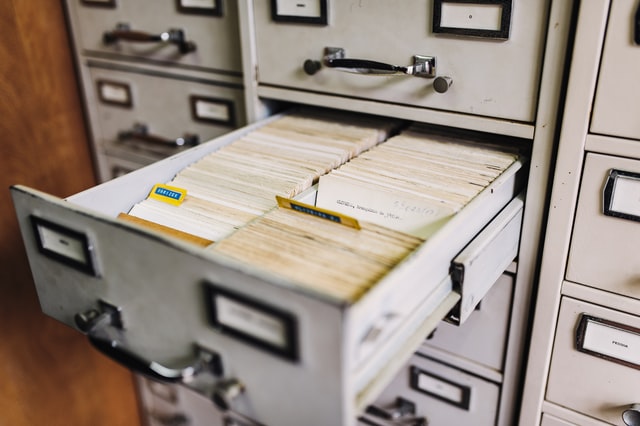



Thanks for sharing. I read many of your blog posts, cool, your blog is very good.
Can you be more specific about the content of your article? After reading it, I still have some doubts. Hope you can help me.