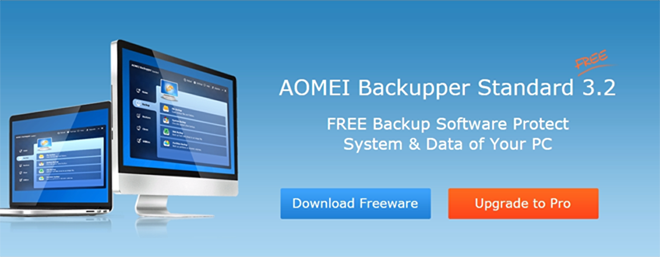AOMEI Backupper Standard (previously known as AOMEI Data Backuper) is a free backup software that supports backing up files, folders, hard drives, and system partition.
The software interface is presumably the simplest among major backup software available in the market. And when it comes to a backup program, the AOMEI Backupper is a best free backup software and has a reliable reputation among its customers due to its user-friendly interface, freeware accessibility, and compelling features.
Nowadays, most of the people relies on their PC system for all the professional and office work but at the same time if anything goes wrong with the technical aspect of your system then you will be in a volumetric trouble.
So here we are going to scrutinize the different aspects of AOMEI Backupper Standard v3.2, released on September 16, 2015.
User-Interface
As far as I know, the user-interface is the most significant aspect of any software program. After using the improved version ‘3.2’ of AMOEI Backupper Standard, I can say that its interface is so easy to use and designed specifically for users with novice PC knowledge. But what I genuinely liked about the software UI is that the free version of the program has no adware, no irritable pop-ups that ask you to upgrade and has no grayed out spec that say ‘Cannot be used until you upgrade.’
Let’s Start With Backupper Standard v3.2
The installation process of Backupper Standard is ingenious, and anyone with an average PC knowledge can execute the task. At first, you have the option to download either the Pro Version (Paid Version) or the freeware edition, which will not consume your much time.
The Program supports different backup methods that include Full backup, Incremental backup, and Differential backup. To get started, you should click the “Backup” tab, then “Disk Backup”. After opting the drive to backup, you’re able to clasp a good spectrum of options (Like, Compression level, Encryption, Splitting, VSS Support, Email Notification, etc.), and then you’re able to save any data to your destination of choice in just a click.
The software comes with a unique feature called Volume Shadow Copy Service (VSS), which enables you to take backup of Windows installed partition, and it can easily be done without having to close open files or shutdown PC, and In case, Hereinafter anything goes wrong with your system then you will have your Windows OS and Software’s backup without re-installing them.
It also allows Windows 10 users to clone hard disk to another, even from a volumetric one to a smaller one as it works as a free disk cloning software windows 10.
However, the software does come with the certain flaw and one which we faced is that the Backupper Standard doesn’t have its own file viewer whereas most of the other backup program comes with, that means you have to browse and select files using Windows dialogue box. This won’t matter if you’re looking to backup one or two folders, but if you are going to select multiple files, then it might be complex and time-consuming.
Unlike the previous version, a flexible scheduler can run your backups when needed: say daily, at fixed intervals, on specific days of the week, or on a certain day of the month.
In addition to this, the program comes with a password protection facility that means you can also password protect your backup to patronize it from unauthorized use, you can also request AOMEI Backupper to compress your backup files so that you don’t consume much space. It also comes with email notifier where AOMEI send notifications to you if a backup is successful or failed.
What’s New in Backupper Standard v3.2
- Supports Multi-language that includes English, French, German, Japanese, Simply Chinese, Traditional Chinese.
- It has fixed random crashes that are caused by a redundant backup.
- It also supports large window display mode to fit in the computer configured with high resolution.
Pros
- Simple to use
- UI is user-friendly
- It comes with Backup Scheduler
- Free Version is effective
Cons
- It is unable to pause a backup
- File viewer is missing
You can download the free version of AMOEI Backupper Standard v3.2 here.
[wp-review]