Are you an ardent Windows OS user? If yes, then you are definitely going in a right direction.
But wait for a second, are you also planning to buy an iPhone for yourself without owning a MAC device. If yes, then you should be better aware of the cons of having iPhone and Windows altogether.
As we all know that owning an iPhone device is a pride thing as Apple did a great job in making it a cult gadget for everyone. But the issue here is; iOS software is not well optimized for a great synchronization with Windows operating system. And here is the fact, a majority of people across the globe use Windows based desktop, even iPhone users. That eventually create hoopla when it comes to syncing iPhone via USB or using iTunes on Windows. Come on, You should know that it’s never going to be like using an android device and Windows OS simultaneously.
And the main headache is iTunes errors and solutions as the software sucks when it is running on Windows but unfortunately, you need that software if you are looking to sync media files such as music. So in this article, we are focusing on those Top 3 iTunes Errors on Windows platform.
But here the question arises; how to fix those iTunes errors on Windows? Don’t worry, we at Abrition always emphasized on addressing problems along with their solutions. Here also, we’ve got the software named ‘WinX MediaTrans’ that helps in fixing all those Windows related iTunes errors.
3. Listen To Non-iTunes Songs
Believe it or not, many of our non-iTunes songs face playing issues after syncing via iTunes. Well, the reason is still unknown, but you say that Apple wants you to rely mostly on iTunes to get most of your entertainment as that is a default application company wants the user to use.
That is no longer an issue with WinX MediaTrans, and that is the best thing we liked about the software as it is not designed to be an iTunes alternative for Windows but a substitute. With WinX MediaTrans, you can easily transfer any non-iTunes songs on your computer to iPhone and you can also play them and modify the playlist without the hassle of iTunes.

2. Play Your iTunes Purchases on Non-Apple device
This is a unique feature of WinX MediaTrans and in a way, it is sort of USP of the software. You see, the worst thing about those iTunes purchases are; except for iOS devices, you just can’t view or play those media purchases on any other device. Now there is no need to panic, it’s no longer an issue. With WinX MediaTrans, you can easily free iTunes DRM, play your purchased iTunes Movie, TV series, or Music on any portable device of your choice, it can be on media players on Windows such as 5K Player or VLC.
1. Two Way Transfer – From PC to iPhone and Vice Versa
No more impediment such as iPhone not connecting to iTunes when it comes to transferring media files from PC to iPhone and vice versa. We are not being biased here, but this is the beauty of Media Trans. They are exceptionally well when it comes to two-way transfer mechanism, the software enables you to transfer all your videos, music, media files from computer to iPhone or vice versa. Also, you don’t need to worry about those Apple Id sync issue, you can easily backup photos and control your iOS media via USB route.
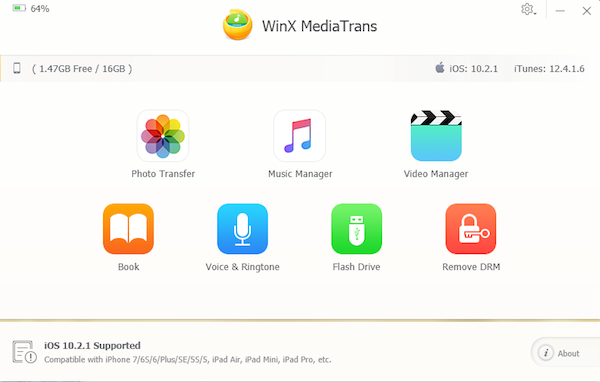
Also, the compression of media files is a Breezer, you can easily store the chunk of ebooks, YouTube and Netflix videos on your iPhone without consuming too much of space.




