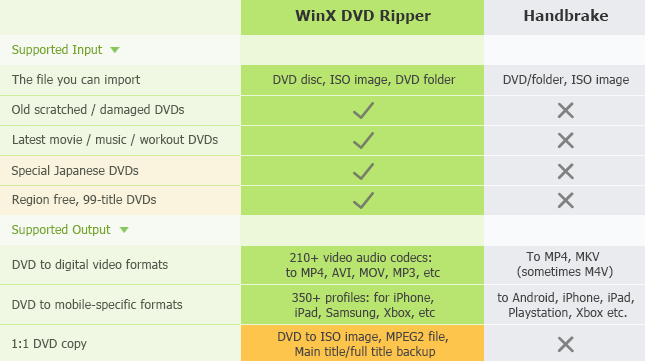As we all know that technology as a whole is making its transition to a compact flair in the form of cloud storage so that data can be accessed across all platforms without manual intervention. That’s where it makes sense to digitalize your files & data contained within your DVD so that you can view those files across all sorts of platforms whether it is your smartphone, tablet, computer, or a Laptop.
Further, you can secure your DVD collection by ripping your DVD using an efficient free DVD ripper software so that you no longer need to worry about wear & tear of your DVDs.
Here comes the question of choosing an optimum free DVD ripper software, worry not. We have a solution for all those who are looking to free rip DVD to MP4 in 2019.
The best free DVD ripper you can use to free rip the DVD is by either using Handbrake or WinX DVD Ripper.
Handbrake
Handbrake is the popular method for ripping DVDs considering it is a free method but it can rip only unencrypted DVDs. Though handbrake has numerous traits which makes it the efficient free ripper software that includes the ability to convert video files to MP4 or MKV, or compressing the video’s file without diminishing its quality. But unfortunately, the majority of DVDs that you get from the stores are encrypted with copyrights and Handbrake cannot rip copyright protected DVDs.
Free rip encrypted DVD with Handbrake, learn how to install libdvdcss in your Windows or Mac.
It is recommended not to rip encrypted DVDs as it Handbrake liddvdcss, because it is limited to some DVD copy protections. For some 99-titles DVDs, Japanese DVD and workout DVDs, they are guarded with DVD region codes, UOP, Sony ARccOs protections or Disney X-project DRM, APS, and Handbrake can’t remove them.
So it is advisable to use this Handbrake for free ripping common DVDs only. You can also refer to a detailed written guide on the best Handbrake settings to rip your DVD to MP4,
WinX DVD Ripper
WinX DVD Ripper is another reliable free DVD ripper software when it comes to ripping DVDs. It comes with an added advantage over the Handbrake as it is capable of ripping both encrypted DVDs and unencrypted DVDs, without third parties. And the best aspect of WinX DVD Ripper is that; it is powered by an effective DVD ripping mechanism that helps in ripping any sort of DVD whether it is an old one or new.
Below in the image, you can see the WinX DVD Ripper vs Handbrake in DVD ripping speed, output quality, output file size:
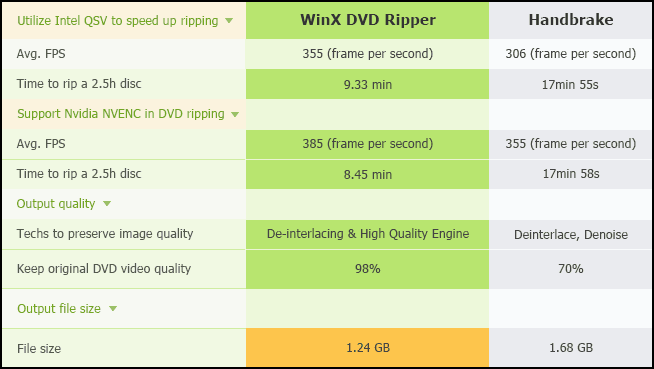
Though the comparison between Handbrake and WinX DVD Ripper is quite pronounced, you can also read to Handbrake vs WinX DVD Ripper guide for further reference.
How to Free Rip Encrypted DVD with WinX DVD Ripper
When it comes to ripping encrypted DVDs, WinX DVD Ripper has emerged as the prominent free DVD ripping tool since 2006.
The delighting aspect of WinX DVD Ripper is its enormous ability to rip any protected or unprotected DVD. Here you have to follow the given steps in order to free rip protected DVD with WinX DVD Ripper:

Step 1: Primarily, you will have to download and install the WinX DVD Ripper software in your Windows or Mac system
Step 2: Once done, simply launch the program and insert the DVD into your system
Step 3: Now click on the DISC option at the top-left of the interface
Step 4: Select the output profile; you can choose from the DVD-MP4, DVD-AVI, DVD –iPhone, etc. option
Step 5: Lastly, click on the start icon to begin the whole free DVD ripping procedure.
The DVD decryption will be done in the background automatically. For further reference, you can also watch this tutorial clip on how to rip DVD with WinX DVD Ripper (Official Intro)
Key Highlights of WinX free DVD Ripper That Makes It Superior from its competitors
After using and inspecting numerous free DVD ripping software, we can conclude that WinX DVD Ripper has an edge over other ripping software such as Handbrake because of some extreme features which are embedded with WinX DVD Ripper.
These features include:
DVD to MP4/H.264/HEVC conversion: The unique aspect about DVD Ripper is that it comes with specific output options which other software like Handbrake doesn’t support.
Faster Ripping Process: WinX free DVD ripper is equipped with GPU hardware acceleration, refined ripping technology that certainly allows the software to conduct the ripping procedure in a most effective and efficient manner.
DVD to ISO Conversion option: The software gives an option to its users to convert the DVD files to an original ISO file which maintains the original video and audio quality.
Support for Range of Discs: The most practical feature we personally like about DVD Ripper is its potential to accommodate a wide range of discs whether old, new or from any place of the world. The software simply extends its support to numerous discs.
Editing and Sharing Features: The software is not only limited to ripping but also provide avenues for seamless editing and sharing to save your precious time.