As we all know that online media consumption has been significantly increased in recent time, thanks to YouTube and Netflix. That said, people are looking to get a consume these contents in best possible form and that’s where ‘4K’ plays an important role.
Those who don’t know, 4K (4K resolution) is a horizontal screen display resolution in the order of 4,000 pixels. UHD-1 (ultra-high-definition) is one of the 4K resolution standards it has a resolution of 3840 × 2160 (16:9, or approximately a 1.78:1 aspect ratio), UHD-1 is popularly used in consumer television and other media. Addition to this, YouTube and television industry have adopted UHD-1 as their 4K standard.
Now that you know the numerous benefits of 4K format, still you must be thinking why the heck we are focusing on converting 4K to MP4. Well, the answer is pretty simple; even today 4K is quite novel that makes 4k video playing, sharing, editing difficult on multiple platforms. That is why it is recommended to keep your 4K content on MP4 or other platforms friendly formats as it allows you to view your content on any device or platform without compromising on quality. Considering that, you can use WinX HD Video Converter Deluxe to convert 4K video to 1080p or any other resolution/format.
How To Download 4K Videos/Movies from YouTube:
There are many free software that enable you to download video from YouTube, and here, we highly recommend you to use WinX YouTube Downloader – best free 4K/HD MP4 downloader.
At first, you need to install the WinX YouTube downloader on your PC. It lets you fast download 4K video from more than 300 video sites.
Then, simply go to YouTube and do a search for 4K movies/videos > click to play one of them > copy the URL of the 4K YouTube movie video, and ‘Paste and Analyze’ it.
Afterwards, you will be required to select a video format/resolution of your choice. And to hold UHD quality of 4K videos, it is recommended to tick the “3840×2160” option and click OK.
Then simply hit the ‘download’ button and begin to download the 4K video from YouTube. Once the download is finished, you can enjoy watching UDH video using any of the best 4K video players on your system.
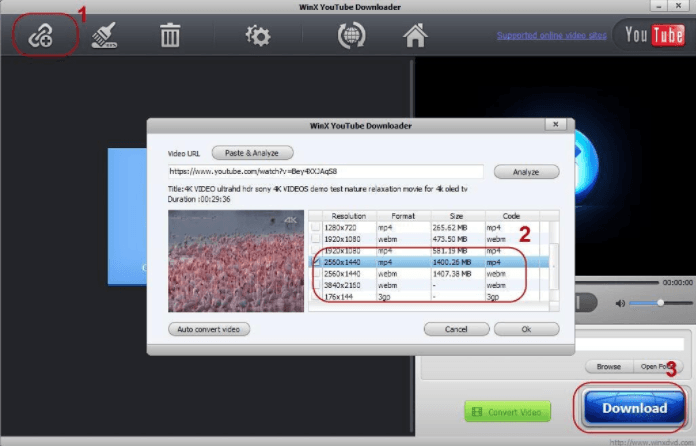
How To Convert 4K video to MP4:
Download and convert 4K video to MP4, here we have another option, that is WinX HD Video Converter Deluxe – the advanced edition of the free YouTube Downloader. Firstly, you have to install the WinX HD Video Converter Deluxe, probably the best 4K to MP4 converter 2018. Once the software is installed, you have to open the same and you will see a ‘+Video’ button on the application screen > choose one or multiple files you’d like to convert to MP4 and press Open to load video to WinX HD Video Converter Deluxe.
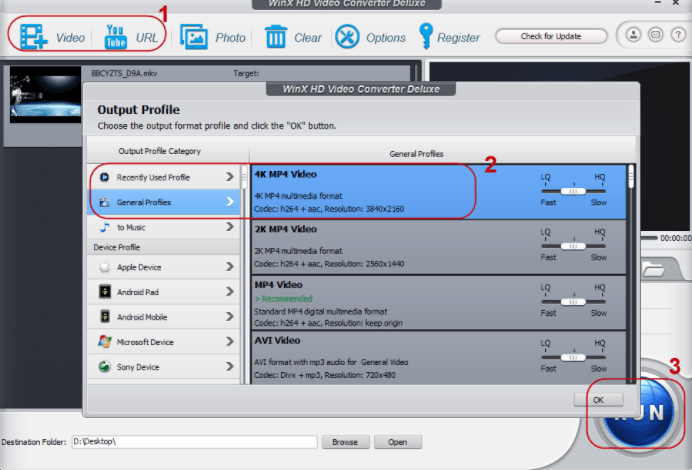
You can also convert MKV oriented videos to MP4 using MKV to MP4 converter guide here.
Secondly, click on “General Profiles”, choose “MP4 Video” as the target format on the output profile panel, and click “OK” to proceed.
Optionally, users who are looking to explore/utilize the provided advanced features, only need to click related menu tab to do setting, like “Edit” -> add/select subtitles and crop/trim video, Setting icon -> adjust video/audio parameters, “Browse” -> define the destination folder for the output file.
Finally, you need to hit “RUN” button to fire up the video(s) to MP4 conversion. A dialog box will pop up to have you view the whole transferring process




