What will you do when you want to download an online but you can’t find a download button? The first solution comes to your mind might be video downloader. Here’s a question – which video downloader is the best? It’s quite hard to answer, right? You might enter “the best online downloader” on Google and find billions of related results. Especially, after KeepVid Online Downloader becomes unavailable, this question is harder to figure out.
Fortunately, an alternative – VidPaw Online Downloader arises. This post will show you everything about VidPaw Video & Audio Downloader.
CONTENTS
Part 1. About VidPaw Online Downloader
Part 2. FAQs on VidPaw Video & Audio Downloader
Part 3. How to Downloader an Online Video by Using VidPaw Downloader?
Part 1. About VidPaw Online Downloader
What is VidPaw Video & Audio Downloader? VidPaw Downloader is designed to serve as an online tool to help users download any online video from more than 1,000 video hosting sites like YouTube, Facebook, Instagram, Dailymotion, Twitter and so on. Also, VidPaw provides a platform for users to stream online videos. In order to serve more users, all its downloading services are free to use and the design of VidPaw website is very simple and easy-to-understanding but professional.
As we all know, the majority of video hosting sites do not offer a download buttion to users. If you want to download an online video, basically, there are two solutions – screen recorder and video downloader. However, it seems too complicated to use a screen recorder for many people, so video downloader is always the first choice. By comparing with video downloader software, online downloader is much better because it will not take up your device’s storage.
Therefore, VidPaw Online Downloader, which can download videos online for free without any limitation, might be the best choice to you.

Part 2. FAQs on VidPaw Video & Audio Downloader
You might still have many questions on VidPaw Download. Is it safe to use? Is it totally free? What kind of output formats supported? … Hold on! In this part, I will show you a general overview of VidPaw Video & Audio Downloader.
#1. Is VidPaw safe to use?
Yes, it’s absolutely safe to use VidPaw Downloader. Many people will be afraid of the exposure of personal information. In this case, you can set your mind at rest. First, VidPaw is an online tool, so there is no malware or plugin on it. Second, VidPaw requires no registration, so no personal information and habits will be collected by it. Moreover, the download process is completely anonymous. Therefore, feel safe to use VidPaw.
#2. Is VidPaw Downloader totally free to use?
VidPaw aims to offer free but professional video & audio downloading services to the world. All services on VidPaw is 100% free.
#3. What downloading services are offered by VidPaw?
In addition to video and audio downloading services, users are also able to download the subtitle/closed caption of the video file. Or freely convert YouTube videos to MP3 format.
#4. What site does VidPaw support?
VidPaw supports to download online videos from over 1,000 sites like YouTube, Facebook, Instagram, Twitter, Tumblr, Dailymotion, Vevo, Vimeo and so on. Check the full supported sites list HERE.
#5. What output formats and quality do VidPaw support?
VidPaw has offered many output formats and quality to satisfy different users’ needs.
Supported Video Formats – WEBM, 3GP, MP4
Video Quality – 144p, 240p, 360p, 720p, 1080p, 2K, 4K, 8K
Supported Audio Formats – M4A, WEBM, MP3
Audio Quality – 64kbps, 96kbps, 128kbps, 256kbps, 320kbps
Support Subtitle Formats – SRT
#6. Does VidPaw offer an App on mobile phones?
VidPaw always tries to offer better services to users. Currently, VidPaw will offer its video downloader app for Android, including the service on watching videos and downloading videos online.
Part 3. How to Download an Online Video by Using VidPaw Downloader?
When you get to this part, you might have a general idea on VidPaw Online Downloader. Now, it’s time to learn about the detailed tutorial on how to use VidPaw Downloader to download any online video from any site with ease.
VidPaw Online Downloader is available to use on all devices like iPhone, PC, and Android. Open any browser like Chrome, Firefox on your device, you can easily access VidPaw. Next, I will show you the detailed steps.
NOTE: Online videos you can watch on VidPaw are allowed to download. You just need to directly click on the download button, VidPaw will automatically detect the video URL and navigate to the download page.
Free Download Online Videos from Over 1,000 Sites on PC
You don’t need to download any software, external or internal plugin to achieve downloading online videos with VidPaw. Steps to get online video are extremely easy to follow. Let’s see how to do it.
STEP 1. Copy a Video URL from a Video Hosting Site.
You can directly get the video URL on the address bar. Or click on the “Share” button to copy the video URL instead.
STEP 2. Paste the Video URL into the Blank Bar.
Then, move to vidpaw.com. You will see a blank bar lying on the landing page. what should you do? Paste the video URL to the blank bar, then, click on the “Start” button. VidPaw will automatically analyze the video URL and redirect to the downloading page.
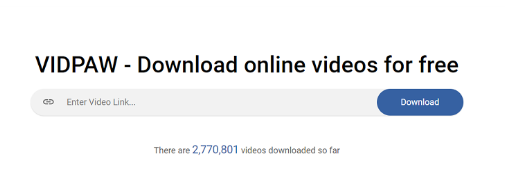
STEP 3. Choose an Output Format and Quality
High quality and suitable output format might be what you are looking for. Then, VidPaw offers many output formats and quality to satisfy all users’ need. Make your decision based on your preference.
STEP 4. Start Downloading Online Videos
This is the last step to download online video. Simply click on the “DOWNLOAD” button and wait for a while. Then, downloaded online video will be saved to the local folder.

Download Online Video to MP4 on iPhone
First of all, you should know that Safari does not allow users to directly download media files. In this case, you can download a file manager to help you, for example, Documents app, which has ability to save downloads with its built-in browser. Follow the tutorial below.
STEP 1. Copy the URL from an online video.
STEP 2. Open Documents > built-in Browser > VidPaw YouTube Video Downloader.
STEP 3. Paste the video URL to the blank bar. Then, tap “Start”.
STEP 4. Choose an output format and quality. Generally, the recommended file is the best choice.
STEP 5. Tap “DOWNLOAD” to save the video you want to your iPhone/iPad.

Quick Trick to Save YouTube Video Offline for Playback on Android
You can follow the similar downloading process on PC to download any online video on Android. VidPaw is accessible on any browser. However, there is a quick trick to download YouTube videos by using VidPaw.
STEP 1. First of all, play the YouTube video you need on any browser.
STEP 2. Add “paw” behind “youtube” on the address bar. Tap “enter” icon. Then, you will automatically move to the download page of the YouTube video.
STEP 3. After picking your preferred output format and quality, simply tap the “DOWNLOAD” button.

If someone asks which video downloader is the best, VidPaw Video & Audio Downloader must be on the list. I believe if you try it once, it will become your long-term partner to download any online videos. Moreover, it’s totally free to use! Why not give ourselves a chance to explore more helpful solution?




