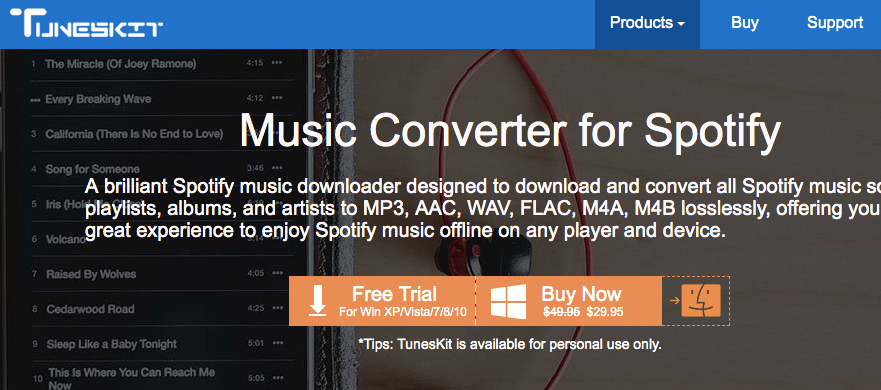As we all know that DVDs are very significant medium when it comes to storing or carrying media files such as videos, movies, music etc. And interestingly, the majority of the folks tries various ways such as rip DVD to a digital file for storing on a hard drive or copy DVD to another blank DVD disc to keep their DVDs preserved for a longer period.
Out of these two mentioned methods; DVD to DVD copy has been the most popular and preferred method as it has convenience factor for sure. But unfortunately, copying DVD to DVD mechanism does not work properly due to factors like strict copy-protections or Data Error (Cyclic Redundancy Check) message pops up for the target disc is dirty or scratched.”
Don’t worry; here in this article, we’ll discuss the most convenient method of copy DVD to DVD on Windows 10/8.1/8/7 etc via WinX DVD Copy Pro, a DVD to DVD copy software. The software easily helps in cloning 1:1 copy home-made/commercial (movie) DVDs to blank DVD discs while keeping full contents and lossless quality in a matter of few minutes.
Also, you can check how to fix scratched DVD to new DVD with WinX DVD Copy Pro >>
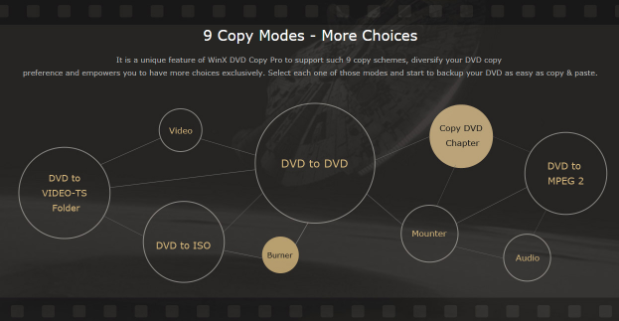
In simple terms, DVD copy pro can help you obtain all contents of source DVD, including videos, menus, subtitles, and languages on new DVD disc without any hassle. The good part of Copy pro is that; it supports all kinds of DVDs, including latest DVD movies encrypted by various copy-protections like CSS, Region Code, RCE, UoPs, Sony ARccOS and Disney X-project DRM.
It is also capable of copying DVD to VIDEO_TS folder, ISO image or backing up titles/chapters to a single MPEG2 file as well as extracting audios from DVD. Equipped with a DVD burner and ISO mounter, the software also gives options for you to burn ISO image, VIDEO_TS folder to DVD disc and mount ISO file as a virtual drive.
Here are the following steps that you need to follow to know how to 1:1 backup DVD to DVD on Windows 10/8.1/8/7:
Step 1: At first you need to download and install WinX DVD Copy Pro on your PC (compatible with Windows 10/8.1/8/7/Vista/XP and lower versions). Secondly, you have to insert the DVD you want to copy into DVD-ROM. Now you need to launch WinX DVD Copy Pro and select Clone DVD to DVD option from Full Disc Backup section listed on the left sidebar of the interface.

Step 2: Then the middle panel will display copy protection removal and sector read options. You can customize that option depending on your requirement. Then simply hit ‘Browse button’ located a the right of Temp Folder text field for saving the cloned file temporarily.
Step 3: Finally, you can click ‘RUN button’ to start DVD to DVD copy.
Remember: If your system only has one optical drive, the source DVD will be copied as an ISO file firstly. And once the copy process is completed, it will require you to insert a blank DVD disc for burning. And If you have multiple drives, the blank disc info will be automatically checked and you just need to hit Burn button to copy DVD to DVD.
Note: Also, if you are interested in WinX DVD Pro, then you have an opportunity to avail free WinX DVD Copy Pro license key giveaway.